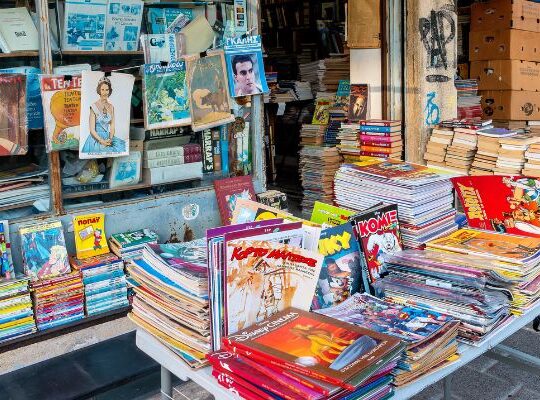We’re told to keep up with news and trends in our marketing, aren’t we? As well as preparing social media posts in advance and creating email newsletters, we need to leave space to be reactive to the latest news and industry gossip. But how can you do that? One of the ways I use, is to create Google alerts.
What are Google alerts?
Google alerts a simple yet effective way to stay updated on the latest news, trends, and opportunities in your industry. You set up alerts that arrive in your inbox.
Here’s a video all about them:
The set up
Google alerts are easy to set up and deliver timely updates straight to your inbox.
Here’s how to set them up:
1: Go to google.com/alerts
2: Create an alert for your desired topic, and select how often you’d like to receive updates.
3: Refine your results by choosing your preferred sources, language, and region (e.g., United Kingdom for focused insights).
4: Optimise your alerts by selecting the type of content you want (news, videos, blogs, etc.) and filters.
5: Set your delivery preferences – choose the frequency and time that suits you best.
Be ultra reactive with your marketing
You can tailor your alerts based on your needs! For instance, if you want to be ultra-responsive to the latest developments, opt for real-time alerts. On the other hand, for broader insights, a weekly or monthly update might be ideal.
Imagine having the latest industry happenings delivered directly to your inbox, allowing you to craft better marketing strategies and seize new opportunities effortlessly.
Whether you’re running a marketing campaign or seeking to stay well-informed about your niche, Google alerts are a great starting point.
Let me know how it goes
Give it a try and let me know how you get on. if you have any questions or need further assistance, feel free to get in touch.
And you can get more hints and tips like this, straight to your inbox. Join my CherryAid Chatter newsletter here: