Woo woo! You launched your website. And it looks fabulous…the colours complement your brand, and the fonts are awesome, am I right? But how much attention have you paid to the user or shopper experience on your site? Because if you’re finding that sales are a little lack lustre, it’s time to concentrate on what can be done to improve conversion rates.
Conversion rate on a website?
A conversion rate on a website looks at the ratio of transactions to sessions, expressed in the form of a percentage. You can find this in your Google Analytics statistics. It’s important to understand what yours is and set some targets to increase your ecommerce conversion rates.
A recent Smart Insights report found that the United Kingdom ecommerce sector has an average 1.8% conversion rate. This will vary between companies, industries, devices and seasons.
Practical tips to improve conversion rates
Here are some actions you can take on your website to improve the customer experience – look at your website like you are a customer and make it as easy as possible for them to purchase your product or service.
Waiting, waiting, waiting

How long does it take for your images and page to load? If it takes too long (and we’re talking seconds here), then the likelihood is that the customer will not wait. They’ll move on to a site that loads more quickly (that’s called a Bounce rate).
You can improve load speeds by:
- Resizing images – use small jpegs
- Enable browser caching – this means that the browser stores information so that it doesn’t have to reload the entire page every time a user visits it
- Remove unused plugins – it’s tempting to add plugins, particularly to wordpress sites. Regularly review how many you have and whether you’re using them. If you’re not, then uninstall them.
Product piccies
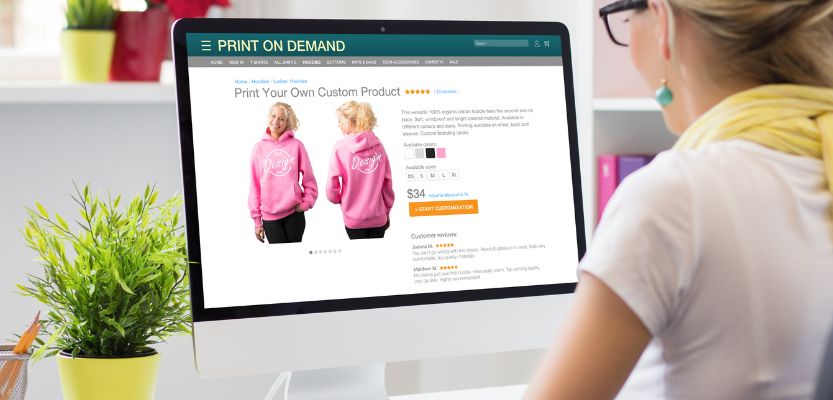
A shopper who can’t physically pick up a product wants to see it in as many ways possible.
- Include images that show the product from lots of different angles
- Use close up shots or allow zooming in
- Use good quality images so that they aren’t pixelated
- Use at least one lifestyle shot, so that the user can visualise how it is used or whether it will work for them.
- For products that are difficult to portray the size in images, add dimensions to an image.
Names and descriptions that speak volumes
Use a product name that your customer will recognise. Obscure names make it difficult for users to find in the first place.
When you are describing your products, use words that your users will understand. Don’t make it technical. And for ease of reading, use bullet points as people like to scan read the information that is relevant to them.
Also think about keywords for SEO purposes – what will your customers be searching for? It’s also important to have plenty of text on product pages – if you think this will look too much, add accordions which include delivery information, information about the company, returns policy etc.
Layout options

When improving conversion rates, look at the layout for your products:
- Are there options for filtering, checking sizes and stock levels? If not, add them.
- Put the ‘Add to basket’ button near the top of the page so that the user doesn’t have to scroll to find it. Also make it clickable regardless of whether a quantity has been added to the box.
- Add delivery information as close as possible to the ‘Add to basket’ button.
- Don’t limit the number of products shown on a category page. If you do have to paginate your products, include as many as you can on one page. Users prefer not to have to load then reload a page when looking at products.
- Add a ‘you may also like’ section to your product pages. This might show the user something else that they’re looking for.
Essential pages

Displaying reviews is essential – add a page with all your testimonials but it is also useful to have them on the specific product pages.
Regardless of the amount of information you put on your pages, users will have questions. For this reason, include an FAQ page. And review it regularly to make sure the answers are up to date!
Still not selling like hot cakes?
If you’re still having issues, take a look at your selection of products to improve conversion rates. Ask yourself:
- Is the selection of products right – colours, size, too many, too few?
- Is the price too high? Benchmark against other similar products in your industry to find out. If the price isn’t right, adjust it accordingly.
How to increase ecommerce conversion rates

I hope these tips will encourage easier purchases from your customers.
Remember, although you love your website, you need to put yourself in your customer’s shoes. If you find this too difficult, use tools such as Hotjar to see what actions users take on your website. Or ask your customers using a survey.
If you’d like any more help with improving your customer journey and sales, please get in touch as I’d love to help you.







